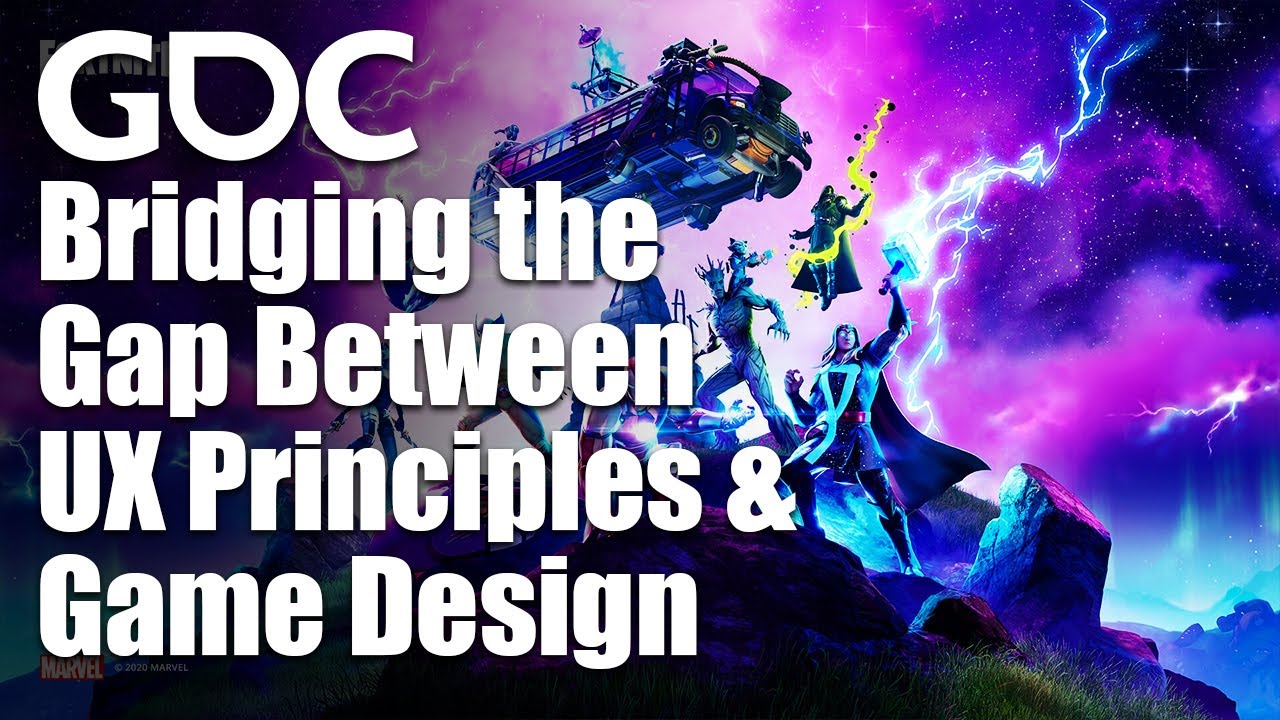Brief Summary
Jim Brown's talk explores the intersection of UX principles and game design, highlighting how UX can enhance clarity, empathy, and meaning for players. He focuses on encounter design, environment design, and system design, providing practical tips for UX professionals to collaborate effectively with game designers. The core message is that understanding human perception and player experience is crucial for creating engaging and meaningful games.
- UX and game design share goals: clarifying intent, showing empathy, and providing meaning.
- UX principles can be applied to encounter, environment, and system design to improve player experience.
- Effective communication and understanding of design lingo are essential for UX and design teams to collaborate.
Introduction
Jim Brown, a designer at Epic, discusses the crossover between UX and game design, noting a common misunderstanding about how traditional UX principles apply to 3D game design. He aims to bridge this gap by highlighting shared goals: clarifying intent, showing empathy, and providing meaning for players. His presentation will cover three areas of design, demonstrating how UX principles can blend with specific design aspects to enhance the player experience, and will offer practical tips for implementing these ideas.
Encounter Design: Providing Clarity
Encounter design involves any interaction between the player and a game component, such as NPCs, puzzles, or combat scenarios. To understand player intent during encounters, it's crucial to understand how players perceive and process information. Principles like the Gestalt laws of similarity and proximity directly apply to encounter design. For example, in Fortnite, visual similarity helps players quickly categorise enemies, allowing them to prioritise targets effectively in large squads. By organizing enemies in ways that account for human perception, designers can align their intent with the player's, guiding them towards success and creating repeatable, engaging patterns.
UX Pro Tip 1: Speak the Language of Design
The first UX pro tip is a warning: avoid using technical UX jargon when communicating with designers. Instead, learn and use design lingo to start conversations in terms that designers can relate to. For example, talk about "squad groups" instead of "Gestalt laws" and "combat pressure" instead of "cognitive load". Save the technical jargon for formal presentations.
Environment Design: Showing Empathy
Environment design should create interesting and helpful environments, not confusing ones. UX factors dealing with human perception, such as Gestalt laws (closure, symmetry, continuity, and common fate) and negative space, are crucial. These principles help make content easily digestible, reduce cognitive burden, and maintain player focus. For example, negative space can draw attention to key elements, guiding players towards objectives. While 2D techniques from painting and photography can inform environmental design, designers must account for the player's freedom of movement in 3D space.
Leveraging Affordances of Primitive Shapes
Using the affordances of primitive shapes can communicate intent to the player. Round shapes evoke safety, rectangular shapes represent stability and power, and pointy shapes suggest danger. In Fortnite, these affordances guide players towards safe landing spots. Similarly, in Gears of War, consistent use of bulky, solid shapes for cover objects communicated safety, and maintaining a consistent height for all cover ensured that the game didn't mislead players. Understanding how players perceive the environment allows designers to present it more effectively, reducing cognitive burden and improving the game experience.
UX Pro Tip 2: Respect the Environment
The second UX pro tip is to respect the game environment. The environment is core to the game experience, affecting how people see, interact with, and feel about the game. It's more than just a backdrop; it's an integral part of the gameplay.
System Design: Providing Meaning
System design, though abstract, is crucial for providing context and meaning to the player. Designers should consider how systems affect players over time (4D thinking). Systems should offer visibility into the game's underpinnings, provide achievable short-term goals with extrinsic rewards, and encourage long-term achievement with intrinsic rewards. Even systems that aren't directly player-facing can provide meaning. For example, the cog indicator in Gears of War, which signals damage, uses various UX techniques to guide players of all skill levels.
Systems Design Examples in Gears of War
The active reload mechanic in Gears of War significantly impacted player behaviour. Advanced players used it to increase damage output, while newer players often avoided it. To address this, the developers boosted the damage of the last few bullets in each clip ("magic bullets"), benefiting newer players who tended to drain their clips. This improved UX ensured that everyone found more meaning in the system, regardless of skill level. Systems should teach, guide, and reward players, laying out the game like a roadmap that promotes growth over time.
UX Pro Tip 3: Systems are About the Player
The final UX pro tip is that game systems are about the player, not the data. Systems should serve the player directly and clearly, requiring user-centred design. UX professionals should take responsibility for ensuring that systems are designed with the player in mind.
Conclusion
The three pillars—clarifying intent, showing empathy, and providing meaning—are not mutually exclusive and can all play into various aspects of game design. Good environmental design, for example, can clarify intent, show empathy, and provide meaning. By applying UX principles to game design, developers can create better game experiences.