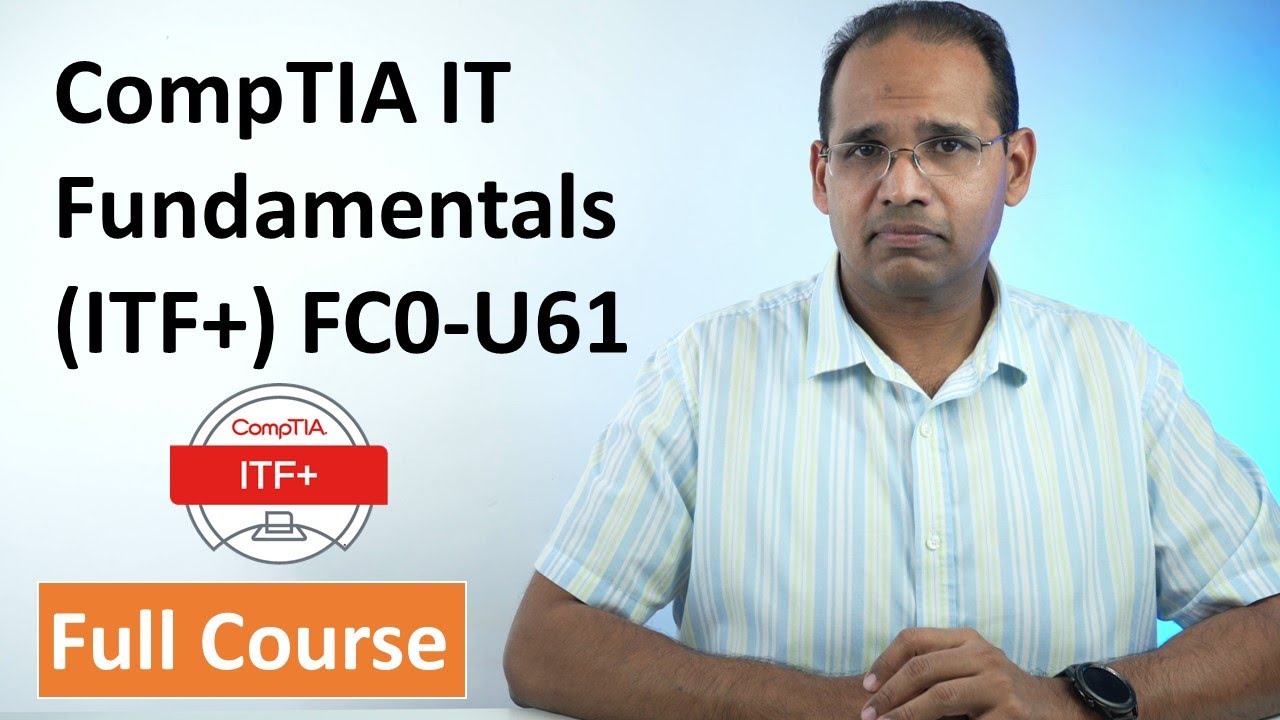Brief Summary
This comprehensive video course covers the essential IT concepts and terminology required for the CompTIA IT Fundamentals exam. Instructor Andrew Ramel, with over 20 years of experience and 60 certifications, guides viewers through exam objectives and provides practical knowledge for success in IT. The course is structured around six key domains, including IT concepts, infrastructure, application software, software development, database fundamentals, and security.
- Exam details and objectives
- Numbering systems and data representation
- Key IT terminologies and concepts
- Security and data protection
Introduction
The video introduces CompTIA IT Fundamentals as a starting point for aspiring IT professionals. It emphasizes the importance of basic IT skills, such as understanding computer speed versus storage, motherboard components, and software development. The course is free and aims to bridge knowledge gaps before pursuing advanced certifications like A+, Network+, or Security+.
About Your Instructor
Andrew Ramel introduces himself as an IT instructor with over 20 years of experience, holding 60 certifications. He has worked as a system administrator, network administrator, and pentester, specializing in IT security. He expresses his passion for teaching basic IT concepts to build a solid foundation for more advanced studies.
Exam Information
This chapter provides essential details about the CompTIA IT Fundamentals exam. The current exam code is FC0-U61, which is important for registration. The exam, released in September 2018, has a 60-minute time limit with a maximum of 75 multiple-choice questions. A passing score requires 650 out of 900 points, and the exam fee is $134.
Exam Objectives
The video outlines the six domains covered in the CompTIA IT Fundamentals exam. These include IT Concepts and Terminology (17%), Infrastructure (22%), Applications and Software (18%), Software Development (12%), Database Fundamentals (11%), and Security (20%). Each domain covers essential knowledge areas, from basic computing terms to security concepts.
Notational Systems
This section explains the three numbering systems used in technology: decimal, binary, and hexadecimal. Decimal is base 10 (0-9), binary is base 2 (0 and 1), and hexadecimal is base 16 (0-9 and A-F). Understanding these systems is crucial for interpreting computer codes and hardware addresses.
Data Representation
The video explains how computers interpret letters, numbers, and symbols using encoding standards like ASCII and Unicode. ASCII supports 128 characters, while Unicode supports a vast range of characters from various languages. The ASCII translation table is shown, demonstrating how each key is represented by a specific number.
Coding Standards
This chapter covers coding standards, focusing on Boolean expressions. Boolean expressions output either true or false, yes or no, or one or zero. The video includes a Java example to illustrate how Boolean expressions work, emphasizing that only one of two outputs is possible.
Basic Terminology
The video defines four basic computer terms: input, processing, output, and storage. Input is when data is given to a computer, processing transforms the data, output displays or prints the data, and storage saves the data for later access.
Data as an Asset
Data and information are valuable assets for businesses. The video discusses how companies like Amazon use customer data for targeted sales and analytics. Digital products, such as e-books and online courses, are also highlighted as valuable commodities. Data-driven business decisions rely on facts and metrics to guide strategic choices.
Intellectual Property
This section covers the protection of intellectual property through trademarks, copyrights, and patents. Trademarks protect company names and logos, copyrights protect original works like art and literature, and patents protect inventions. The video includes a demonstration of a copyright certificate for a book.
Storage Measurements
The video explains storage measurements, differentiating between bits and bytes. A bit is a single one or zero, while a byte is eight bits. The units of storage include kilobytes, megabytes, gigabytes, terabytes, and petabytes. Practical examples using hard drives and memory sticks are provided to illustrate storage capacity.
Throughput Units
This chapter discusses throughput units, which measure the speed of data transfer. The units include bits per second (bps), kilobits per second (kbps), megabits per second (Mbps), gigabits per second (Gbps), and terabits per second (Tbps). Real-world examples of internet connection speeds are provided.
Processing Speeds
The video explains how processing speeds are measured in Hertz (Hz), with megahertz (MHz) and gigahertz (GHz) being common units. A processor is shown, and its speed is discussed in terms of electrical cycles per second. The importance of higher Hertz for faster processing is emphasized.
Troubleshooting Methodology
This section covers the CompTIA troubleshooting methodology, outlining eight steps: identify the problem, research knowledge base, establish a theory of probable cause, test the theory, establish a plan of action, implement the solution, verify full system functionality, and document findings. A scenario is provided to illustrate each step.
Wired and Wireless Networking
The video discusses wired and wireless networking, explaining Ethernet connectors (RJ45) and telephone connectors (RJ11). Wireless networking, Bluetooth, and NFC (near field communication) are also covered. The differences between these technologies and their common uses are explained.
Peripheral Devices and Connections
This chapter covers peripheral devices and their connections, including USB, Thunderbolt, FireWire, Bluetooth, and RF (radio frequency). The uses of each connection type are explained, along with examples of devices that use them.
Graphic Device Interfaces
The video explains graphic device interfaces such as VGA, HDMI, DVI, and DisplayPort. Each interface is described, and their capabilities for video and audio transmission are discussed.
Common Peripheral Devices
This section covers common peripheral devices, including printers, scanners, keyboards, mice, cameras, and external hard drives. The connection types for each device are explained, along with historical context for older connection standards like parallel ports and PS/2 ports.
Installing Peripheral Devices
The video discusses the installation of peripheral devices, emphasizing the importance of drivers. Plug-and-play devices are contrasted with those requiring manual driver installation. The process of finding and installing drivers from the manufacturer's website is demonstrated.
Processors
This chapter covers different types of processors, including ARM processors, 32-bit processors, and 64-bit processors. ARM processors are used in mobile devices, while 32-bit and 64-bit processors differ in their ability to handle RAM. The video explains how to check the processor type in Windows.
GPUs and Cooling
The video discusses GPUs (graphics processing units) and cooling methods. GPUs are used to offload graphics processing from the CPU, and cooling is essential to prevent overheating. Heat sinks, fans, and water cooling systems are explained.
Motherboards, Firmware, and RAM
This section covers motherboards, firmware (BIOS), and RAM. The motherboard is the main component of a computer, housing the CPU, RAM, and expansion slots. The BIOS stores computer settings, and RAM provides temporary storage for running programs.
Storage Devices
The video explains different types of storage devices, including hard disk drives (HDDs), solid-state drives (SSDs), and USB thumb drives. HDDs are traditional mechanical drives, while SSDs are faster and more reliable. The connection types and storage capacities of each device are discussed.
Network Interface Cards (NICs)
This chapter covers network interface cards (NICs), which are used to connect computers to a network. Wired and wireless NICs are explained, along with add-on cards and USB adapters.
Internet Connections
The video discusses various types of internet connections, including DSL, cable, fiber optic, and wireless. The characteristics and speeds of each connection type are explained.
External Data Storage
This section covers external data storage options, including NAS (network-attached storage), file servers, and cloud storage. The benefits and uses of each storage type are explained.
Common Computing Devices
The video provides an overview of common computing devices, including mobile phones, tablets, laptops, workstations, servers, and gaming consoles. The purpose and characteristics of each device are explained.
Internet of Things (IoT)
This chapter discusses the Internet of Things (IoT), which refers to devices that connect to the internet. Examples include thermostats, security systems, cars, and appliances. The benefits and security concerns associated with IoT devices are explained.
Local Area Networks (LANs) vs. Wide Area Networks (WANs)
The video differentiates between local area networks (LANs) and wide area networks (WANs). A LAN is confined to a single building, while a WAN spans the entire globe. The internet is given as an example of a WAN.
Packet Transmission
This section explains packet transmission, focusing on the TCP/IP protocol suite. TCP/IP is the language that computers use to communicate on a network. The roles of IP (Internet Protocol) and TCP (Transmission Control Protocol) are explained.
Device Addresses
The video discusses device addresses, including IP addresses and MAC addresses. An IP address is a logical address assigned by the network administrator, while a MAC address is a physical address assigned by the manufacturer. The formats of IP addresses and MAC addresses are explained.
Domain Name System (DNS)
This chapter covers the Domain Name System (DNS), which translates domain names (URLs) into IP addresses. DNS allows users to access websites without needing to know their IP addresses. The process of URL to IP translation is explained.
Network Protocols
The video explains various network protocols, including HTTP, POP3, IMAP, and SMTP. HTTP is used to transfer web pages, POP3 and IMAP are used to receive emails, and SMTP is used to send emails.
Network Devices
This section covers network devices such as modems, routers, switches, and firewalls. The functions of each device are explained, along with examples of home and business-class equipment.
Wireless Configuration
The video discusses wireless configuration, covering IEEE 802.11 standards, attenuation, SSID, and encryption protocols. WEP, WPA, and WPA2 are explained, along with the importance of using strong encryption to secure wireless networks.
Operating Systems
This chapter covers different types of operating systems, including mobile, workstation, server, embedded, and cloud-based systems. The functions of an operating system, such as interface management, disk management, process management, and security, are explained.
File Systems and Features
The video explains file systems and their features, including NTFS, FAT32, exFAT, HFS, and ext4. The characteristics and limitations of each file system are discussed.
File Management
This section covers file management, including folders, file types, extensions, and permissions. The importance of organizing files and understanding file extensions is emphasized.
Services and Utilities
The video discusses services and utilities in operating systems, including the print spooler, task scheduler, and command line interface. The functions of each utility are explained.
Software Licensing
This chapter covers software licensing, including single-use, single-platform, cross-platform, group license, concurrent licenses, open source, and proprietary software. The importance of understanding licensing requirements is emphasized.
Programming Languages
The video provides an overview of programming languages, including interpreted languages (JavaScript, HTML), compiled languages (C, Java), query languages (SQL), and assembly language. The differences between these languages are explained.
Software Development Techniques
This section covers software development techniques, including pseudo code, flowcharts, logic components, branching, and looping. The use of if-then statements and for loops is explained.
Programming Concepts
The video discusses programming concepts such as identifiers, variables, constants, containers, arrays, and vectors. The differences between these concepts are explained.
Functions and Object-Oriented Programming
This chapter covers functions and object-oriented programming. Functions are reusable blocks of code, while object-oriented programming involves creating objects with properties and methods.
Databases
The video explains databases, covering their usage, components, and different types. Relational databases, key-value databases, and document databases are discussed.
SQL Commands
This section covers SQL commands, including CREATE, ALTER, DROP, SELECT, INSERT, DELETE, and UPDATE. The functions of each command are explained.
CIA - Confidentiality, Integrity, Availability
The video discusses the CIA triad: confidentiality, integrity, and availability. Confidentiality ensures that only authorized subjects have access to data, integrity ensures that data is not altered, and availability ensures that data is accessible when needed. Common attacks against each principle are explained.
Device Security Practices
This chapter covers device security practices, including installing antivirus software, enabling firewalls, changing default passwords, practicing safe browsing, and updating software.
Privacy
The video discusses privacy concerns, including the use of social media, email, file sharing, and instant messaging. The importance of reading privacy policies and understanding how personal information is handled is emphasized.
Authentication
This section covers authentication, which is the process of proving your identity to a system. The three types of authentication (something you know, something you have, something you are) are explained, along with single-factor and multi-factor authentication.
Authorization, Accounting, and Non-Repudiation
The video discusses authorization, accounting, and non-repudiation. Authorization is the permission to access resources, accounting is the logging of data, and non-repudiation is the inability to deny an action.